URL redirect service
Leading website traffic from your old domain to your new domain has never been easier. All you have to do is stick with the redirect.pizza URL Redirect Service. We’ve got you covered!
 Maybe you’ve created a new website or migrated your site to a new domain. This is a big move, and there is already so much that you need to consider in the process. But one of the most important things is making sure your content is still findable for your audience. In search engines, outdated links generally lead to 404-page headaches. And you don’t want that to happen.
Maybe you’ve created a new website or migrated your site to a new domain. This is a big move, and there is already so much that you need to consider in the process. But one of the most important things is making sure your content is still findable for your audience. In search engines, outdated links generally lead to 404-page headaches. And you don’t want that to happen.
So how do you redirect a domain URL to another URL as easily as possible? As a domain-to-domain redirect service, smoothly redirecting URLs from one domain to another is our specialty. So don’t hesitate to try our free URL redirect service and see how your shiny new pages will be as popular as ever.
Why use a URL Redirect Service?
Managing redirections can be a handful... We know because we were in the same place you are right now. When existing redirection tools came up short, we created our own. This URL Redirect Service we created worked so brilliantly, that it felt too good to keep to ourselves. So we decided to go public and share it with the world.
The free program has plenty of options for most of our users. But for more complex use cases, we have different pricing options to suit your every need. And even though this might cost a small penny, we can assure you it will always be cheaper and better than the alternative solutions.
So why use redirect.pizza for all of your redirects? Here are some situations in which a redirect service can be exactly what you need to make your life a lot easier.
Merging businesses
When your company is going through a merger or acquisition, there is already so much to take care of. But smoothly merging the two websites, which often means you’ll need to migrate your website to a brand new domain, is a crucial part of the process. This also means it’s really important to set up the proper redirects for all of your URLs. Doing this manually would take ages, but with the help of redirect.pizza the whole process will be so much easier!
Renaming your website
Perhaps the domain name you’ve always dreamed of has finally become available, or you’ve decided to give your brand a complete makeover. Whatever the reason, sometimes changes within your business call for a brand new domain name. This means all of your content needs to be migrated to a new domain. And that’s where a redirect service can help. Because redirect.pizza can take care of all the redirects linking the URLs from your old domain to the URLs of the new one.
Email forwarding
If you’re spending a lot of time checking multiple email addresses, using a redirect service like redirect.pizza can help. You can pick just one email address that you want to keep checking and set up an email forwarding rule for the other accounts so that all emails will be automatically forwarded to the desired email address. Setting up a forwarding rule with redirect.pizza is done in just a few easy steps!
 Getting started with our easy, fast and free URL Redirect Service
Getting started with our easy, fast and free URL Redirect Service
Getting started with our URL redirect service is really easy. It's easy to set up, reliable, fast, and offers great support. redirect.pizza offers a number of ways to configure your redirects, with many redirect types or path-specific redirects. Multiple destination variables can be used in a single destination URL.
We provide the fastest redirects possible thanks to our high-performance edge network. The edge network minimizes the latency between user requests and redirections, ensuring faster and more responsive redirects.
Our service also comes with an extensive built-in analytics tool. This tool measures all traffic going through your redirects and domains and keeps track of their performance. You will gain insight into amounts of hits per period, traffic sources, traffic destinations, traffic type, top 10 countries of your visitors, top 10 referrers, 50 best-performing URLs, and more.
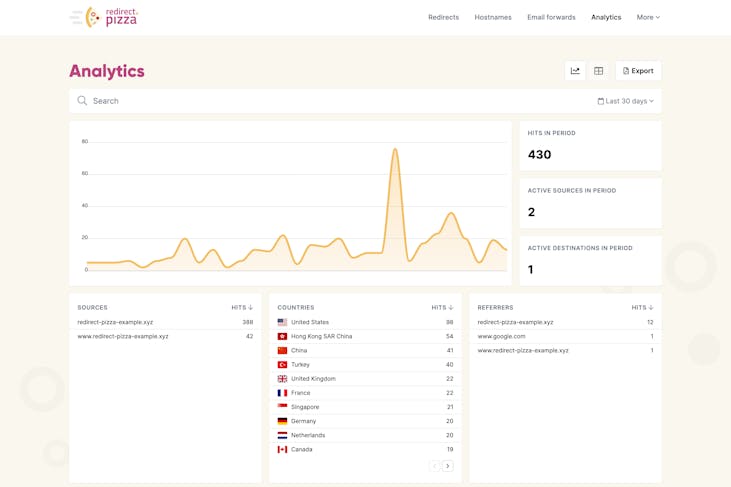
You can even start with our free plan! Our free plan (the ‘Margherita’) offers 100,000 hits per month, which is plenty for most use cases. Why not try it? Get started and create a redirect link in minutes (no credit card required).
How to redirect a URL to another URL
So how exactly do you redirect a URL to another URL? With redirect.pizza, it’s done in a few easy steps.
Step 1: Register for Free
You can always register for free. We have a free plan that supports up to 100,000 requests. It also comes with automatic HTTPS and API (check out our pricing plans here). You sign up by using your GitHub or Google account, or simply by dropping your email address on our site.
Step 2: Choose your Plan
Our free plan (the ‘Margherita’) is a good one to start with, as it usually covers plenty for most use cases. If you need more, you can simply upgrade your plan to match your requirements. We have a few really good ‘pizzas’ to choose from.
- The Pepperoni: The Pepperoni plan is our basic plan. It provides additional hostnames (up to 15). 1M requests per month, an extensive analytics tool, and 24/7 support, just to name a few.
- The Prosciutto E Funghi: The Prosciutto E Funghi is for the real pros. With this plan, you’ll get up to 100 source hostnames, 5M requests per month, unlimited user seats for team members, and it comes with many more features, such as regex matching, dynamic destinations, automatic HTTPS, API, automatic DNS, email forwarding, extensive analytics, 24/7 support and more.
- Quattro Stagioni: Ah, and then there is the Quattro Stagioni. This one’s especially suited for the big corporations. This plan comes with an adjustable amount of hostnames (up to 1000!), 50M requests per month, raw Analytics, priority support, white-glove import, SAML SSO, and all other things from the pro plan (aka the ‘The Prosciutto E Funghi’).
Step 3: Create your first URL Redirect
Setting up a redirect will only take a few clicks! Just enter your source domain and the destination domain you want to link to. So, for instance, if you want to redirect from the URL oldsite.com to the URL shiny-new-domain.com, you enter the first URL as the source domain, and the second as the destination domain. Then press the button ‘create redirect’, and you’re all set!
 In most cases, you’ll be good to go with leaving all the other, advanced settings to their default. But for all you eager-to-learn noobs and pro specialists, we provide an extensive knowledge base from which you can learn more about advanced settings or time-saving options, like bulk URL Redirection.
In most cases, you’ll be good to go with leaving all the other, advanced settings to their default. But for all you eager-to-learn noobs and pro specialists, we provide an extensive knowledge base from which you can learn more about advanced settings or time-saving options, like bulk URL Redirection.
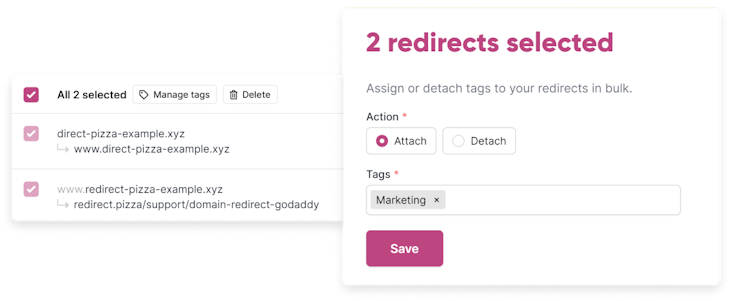 Step 4: DNS Configuration
Step 4: DNS Configuration
Once you have created your redirect link online using our service, the last step will be pointing the DNS records of the new domain to our servers. You’ll only have to do this once. If you’re not sure how to do this, visit our support page, and we’ll guide you through it! redirect.pizza also provides the option to automate the creation, modification, and removal of DNS records - for all the active integrations with DNS providers. Not only does this save you a lot of time, but it also minimizes potential downtime and ensures your site is always up and running.
 What types of redirects are supported by redirect.pizza?
What types of redirects are supported by redirect.pizza?
redirect.pizza supports many different types of redirects. So let's quickly go over some of the types you can choose from.
Permanent (301) redirect
301 redirects are the default option. When using a 301, you're basically saying: this page has been moved permanently to destination X. One of the perks of a 301 redirect is that the SEO ranking moves along with it.
Temporary (302) redirect
302 redirects are temporary. So by using 302 redirects, you're basically saying: this page has been moved temporarily to X and it might be changed in the future.
Learn more about the differences between a 301 and 302 redirect.
Other redirects
Some other redirects are less often used than 301 and 302 redirects. 308 redirects, for instance, are permanent redirects that are very similar to 301 redirects, but only used for specific use cases. The main difference is that with 308 redirects you maintain the original request method (more on that here).
307 are very similar to 302 redirects and are also temporary. But, just as with 308 redirects, they are only used in specific use cases. The main difference here is that, like with 308 redirects, you maintain the original request method (more on that here).
For more information on redirects, you can always check out our redirect settings support page.
Additional features and benefits of using redirect.pizza for your URL redirects
redirect.pizza doesn't just make it easy for you to redirect a URL to another URL. It also comes with a number of features and benefits.
For starters, we offer automatic HTTPS, to ensure the security of your old domain is always up to date! We automatically ensure that there is an SSL certificate active for all your domains. We’ll also automatically renew them. All SSL certificates have A+ SSL Laps rating. With redirect.pizza, your security is safely looked after without any effort from your side.
redirect.pizza can help you keep the SEO authority for all your pages intact. Your SEO authority is something you’ve worked hard for, so you surely don’t want to simply give up on it when migrating from an old domain to a new one. By setting up 301 redirects, all the SEO authority of any page will move along with it to the new place.
If you want to connect redirect.pizza to other platforms and applications, we’ve also got you covered! redirect.pizza allows for seamless integrations into your current internal solutions and infrastructure through our API.
So don’t miss out on all the benefits, and sign up now!


