Redirect analytics
Our built-in analytics provide valuable insights into the performance of your redirects and domains. For example, you can easily monitor the most popular redirects and also from which source/country the traffic originates. With these insights, you can make data-driven decisions for your domains and redirects. One way you can use this data is to identify any irrelevant domains, which can be canceled with your domain registrar. Aside from that, you can troubleshoot any issues with your redirects and domains.
Here are a couple of insights you can expect to see:
- Amount of hits - per period
- Traffic sources
- Traffic destinations
- Top 10 countries
- Top 10 referrers
- Traffic type (Crawler & User traffic)
- Top 50 of the top performing URLs
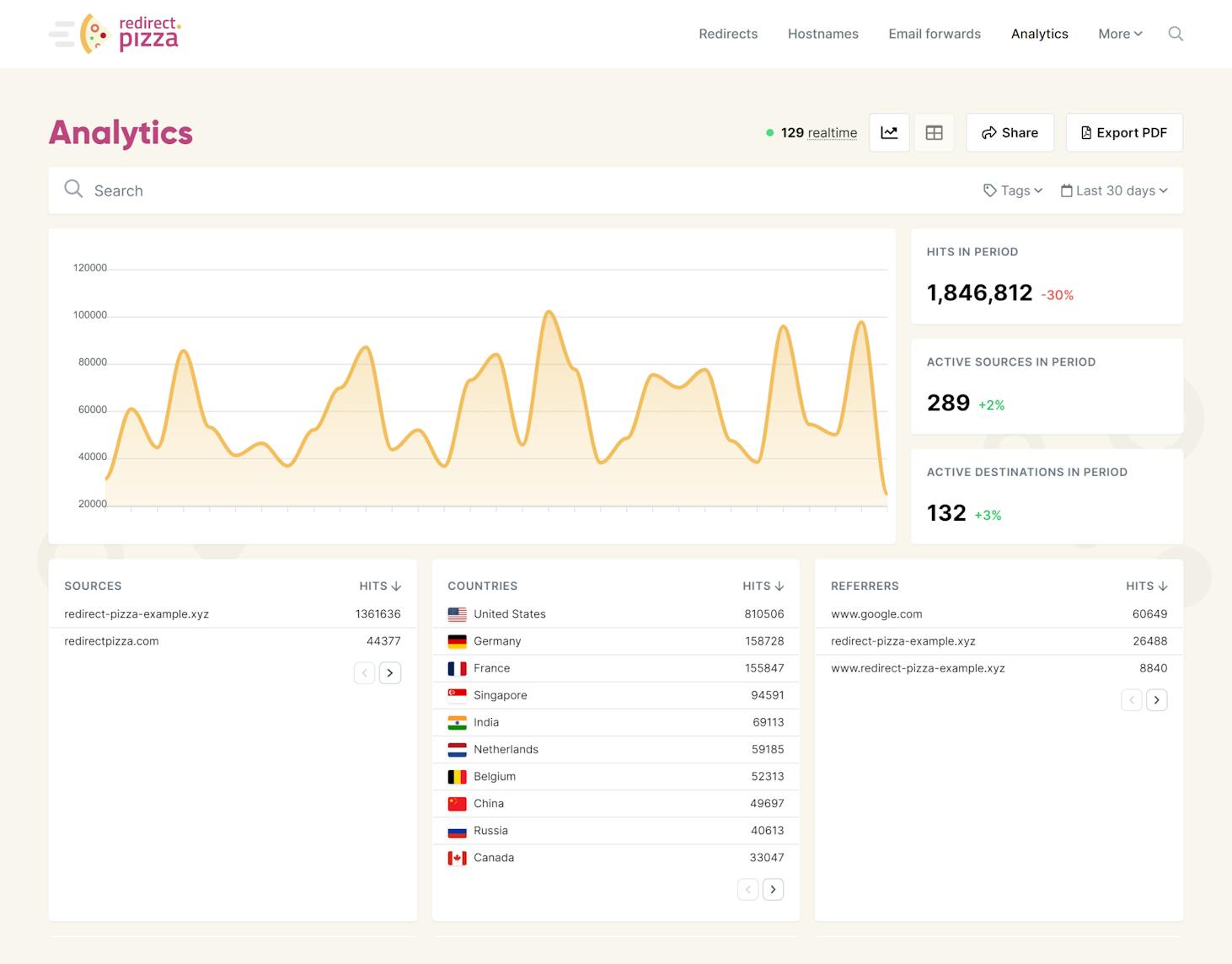
Raw Analytics - traffic logs
On our Business plans and up, you have the ability to view the raw analytics logs. This provides a more detailed insight into your redirects. The data is split from request to request and can be exported as a CSV file, which allows you to do further analysis of the performance of your redirects.
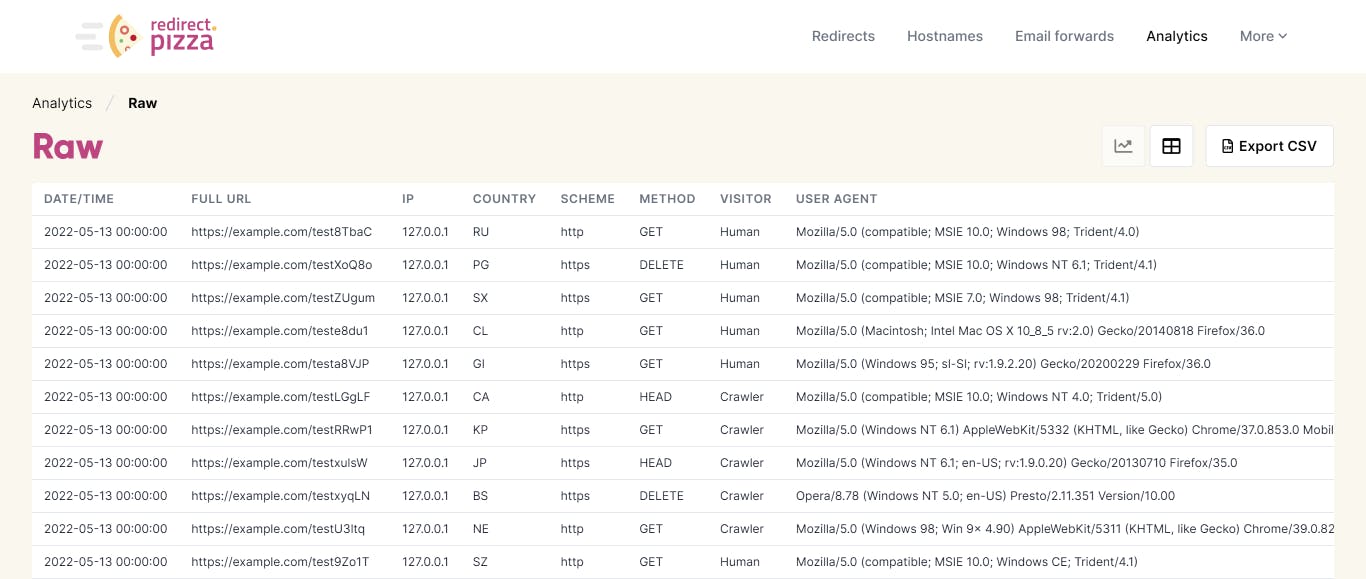
The following data is presented in this Raw view:
- Date and time of the request
- Full URL
- IP
- Country
- Scheme
- Method
- Visitor type (human or crawler)
- User Agent
- Referrer
- Browser name
- Operating system
- Platform
- Device type
Filtering
You may define filtering rules as the search query to dive deeper. The following filters can be used:
- country -> Example: "country:US"
- continent -> Example: "continent:EU"
- subdivision -> Example: "subdivision:CA"
- scheme -> Example: "scheme:http" or "scheme:https"
- method -> Example: "method:GET"
- traffic_type -> Example: "traffic_type:crawler" or "traffic_type:human"
- tracking -> Example: "tracking:FULL" (options: FULL, ANONYMOUS, DNT)
- hostname -> Example: "hostname:subdomain.example.com"
- domain -> Example: "domain:example.com"
By prefixing with a dash ("-") you can define a `NOT` rule. Example: "-country:US"
You may define multiple filters in a single query by separating it with a space. Example:
country:US traffic_type:crawler -method:GET
Summary email
To make sure that you’re always on top of things, we’ll send you a summary email with the most important insights about your redirects. This also includes a notification if any broken redirect destinations.
You may specify to receive this mail in the following frequencies:
- Daily
- Weekly
- Monthly
The email will only be sent if changes have been detected in your account. For "Monthly" intervals, we will always send the email on the 1st of the month, as it includes the monthly analytical overview.
Insights you can expect
- The summary mail contains the following insights
- Your analytical overview
- Hostnames that require an upgrade to the Edge network.
- Newly verified hostnames
- Newly unverified hostnames
- Newly detected broken destinations
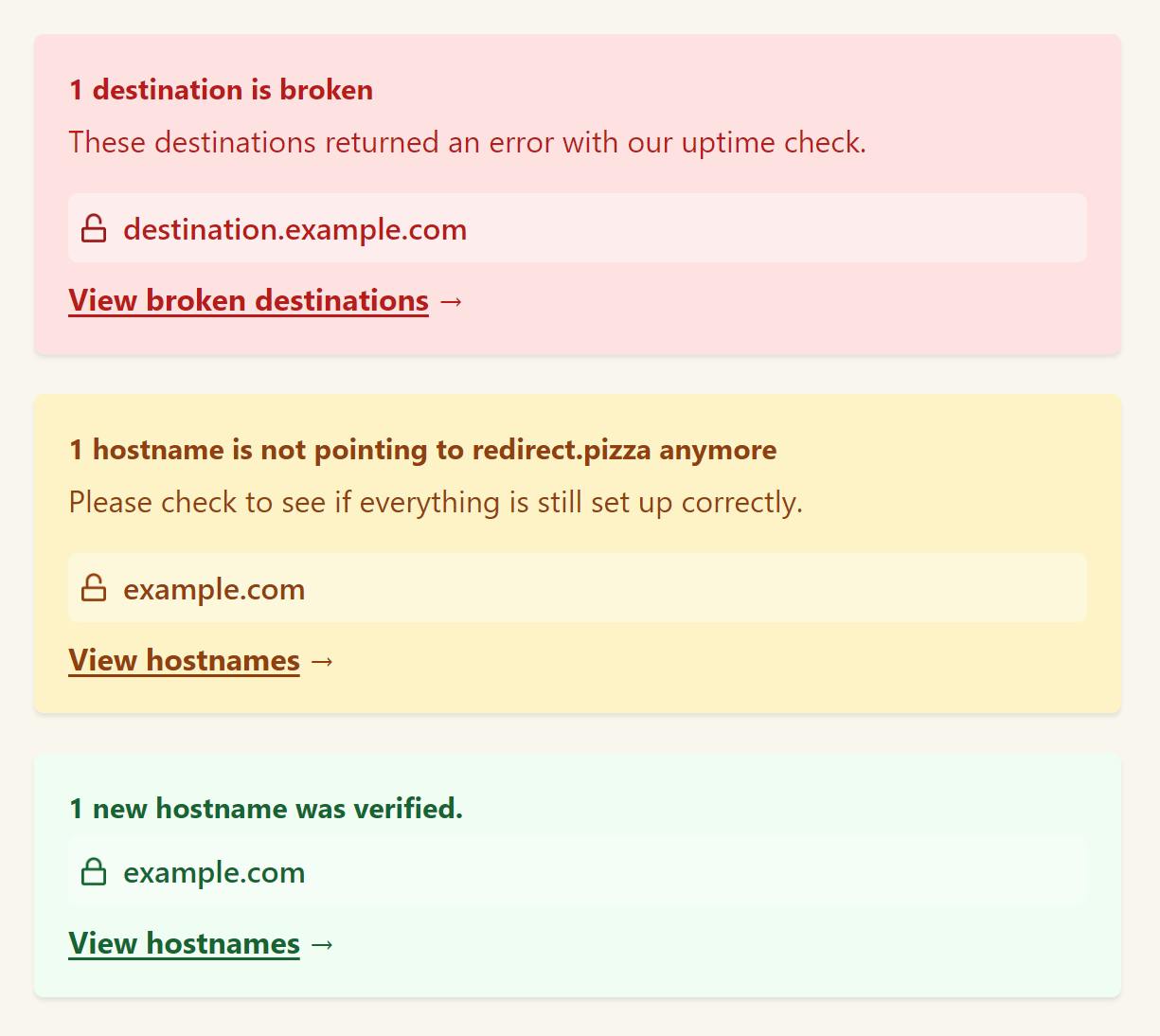
Interested? Try our redirect service for free
If you're interested in testing out our redirect service, you can create an account by clicking on the "create free redirect" button below. With this account, you gain access to a whole host of amazing additional features that redirect.pizza offers.
