Automatic DNS (available from the Pro plan and up) is the easiest way to manage your redirecting needs from a single platform.
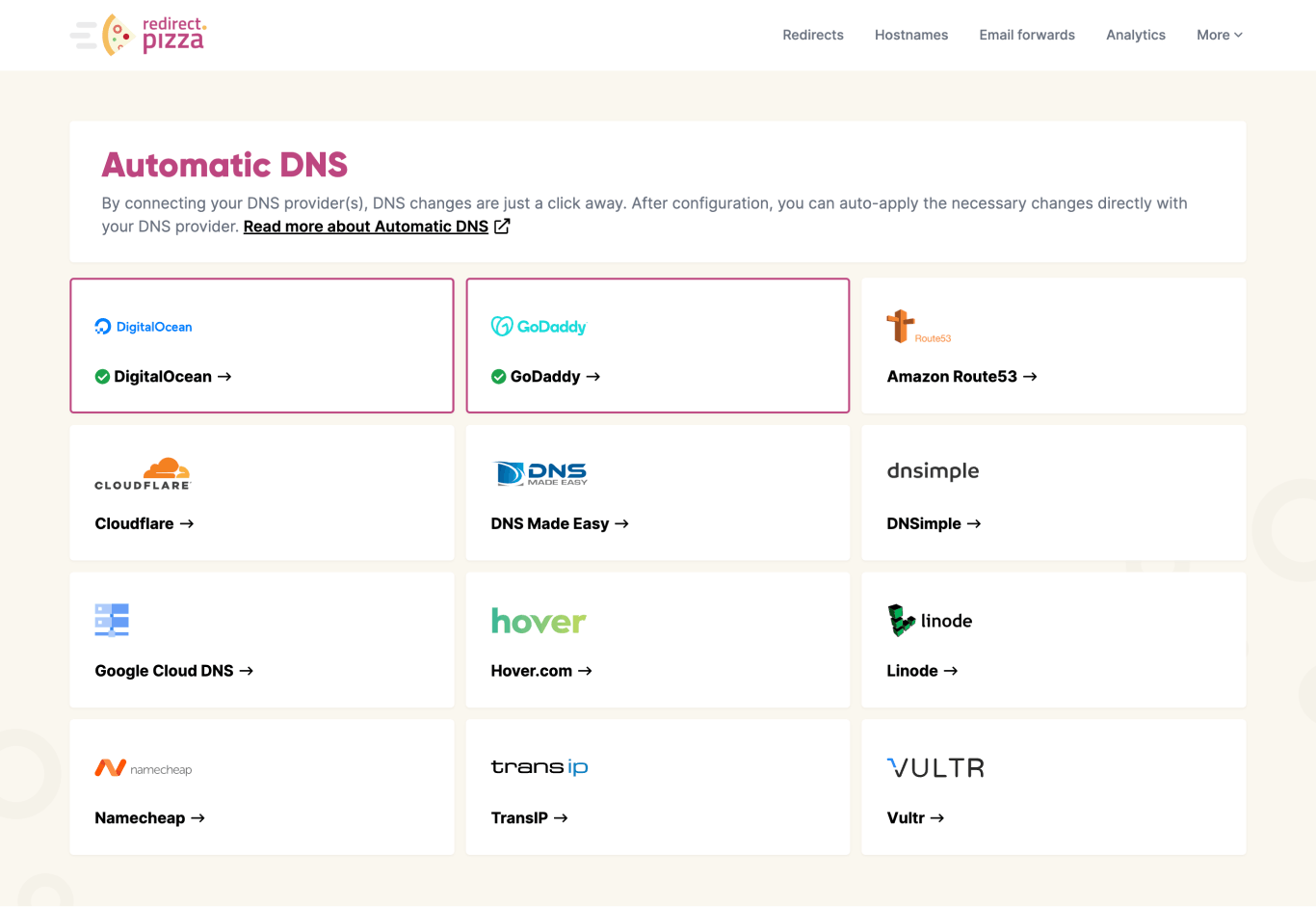
By setting up an integration with your DNS provider, you can auto-apply the necessary DNS changes for your domain. This is especially usefull when you have a large set of domains that needs to be changed over.
We provide integrations with 10+ DNS providers. We currently have support for the following providers:
- Amazon Route53
- Cloudflare
- DigitalOcean
- DNSimple
- DnsMadeEasy
- GoDaddy
- Google Cloud DNS
- Hover
- Linode
- Namecheap
- NameSilo
- TransIP
- Vultr
Is your DNS provider not on this list? Please contact us and we'll see if we can add support for it!
How does this work?
1) Fill in your API credentials of your DNS provider. In this example we use GoDaddy, but it depends on where your DNS/domain is located.

2) Go to Hostnames and click on the host/domain that you want the automatic DNS applied on. There is a 'link' icon next to the provider as an indicator that automatic DNS is available for this host/domain.
 3) On the top of this page you'll see a dry-run variant of the necessary changes/API calls. All good? Press 'Apply changes'. This can take up to 30 seconds.
3) On the top of this page you'll see a dry-run variant of the necessary changes/API calls. All good? Press 'Apply changes'. This can take up to 30 seconds.
 4) The changes should now be applied at your DNS provider. Do note, that the detection of these changes can still take up to 24 hours, but redirect.pizza will keep checking if the changes have propagated.
4) The changes should now be applied at your DNS provider. Do note, that the detection of these changes can still take up to 24 hours, but redirect.pizza will keep checking if the changes have propagated.

Apply Automatic DNS in bulk
You can also use our Bulk function to apply automatic DNS on multiple hosts/domains in one go.
1) Go to hostnames and select multiple hosts/domains and press on 'Automatic DNS'.
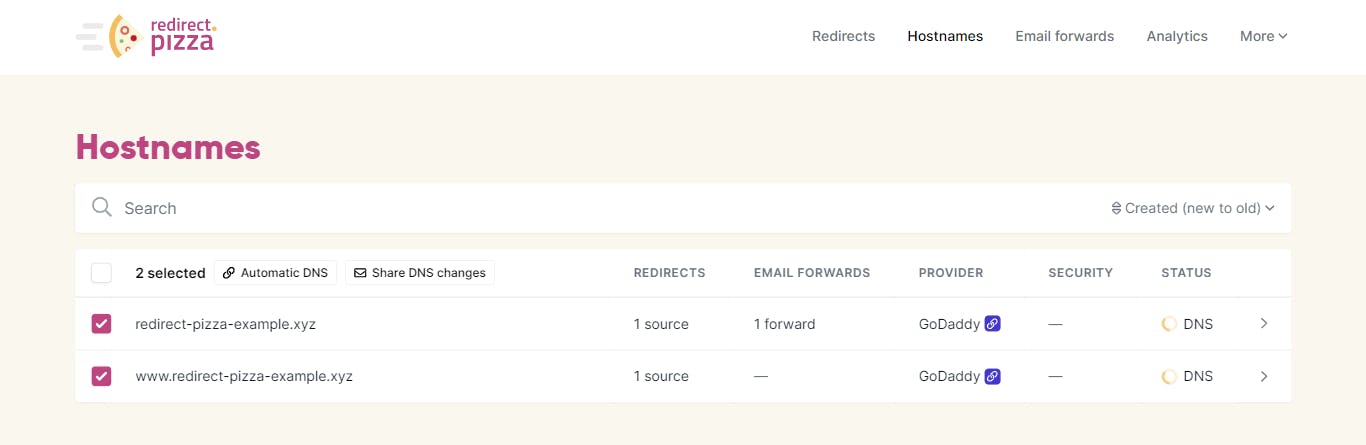 2) Press 'Auto-apply DNS change' to make automatically make the neccesary changes.
2) Press 'Auto-apply DNS change' to make automatically make the neccesary changes.
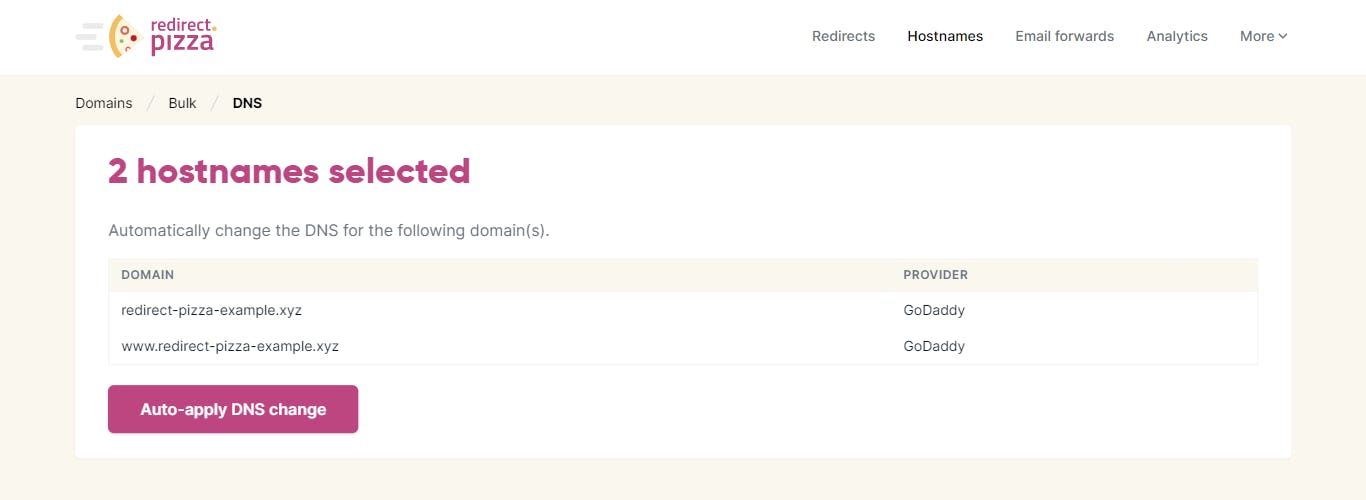 3) Done. Do note, that the detection of these changes can still take up to 24 hours, but redirect.pizza will keep checking if the changes have propagated.
3) Done. Do note, that the detection of these changes can still take up to 24 hours, but redirect.pizza will keep checking if the changes have propagated.

