Keeping your redirects working is very important. But even if your redirect is working, and the destination isn't reachable, the user still get an error.
Broken destination monitoring helps by checking the destination to ensure it's reachable.
Destination monitoring can be enabled in your Team settings: (Pro plan and up)

You can also overrule the general Team setting for a specific destination:

If monitoring is enabled, we automatically check the destinations every hour. If a destination is broken you will see it on your redirects overview and we will notify you in the Summary email.
 When you click on the specific redirect that has a broken destination, you can see more details about this. You can also trigger a 'Recheck' by clicking on the icon below 'Last checked at'.
When you click on the specific redirect that has a broken destination, you can see more details about this. You can also trigger a 'Recheck' by clicking on the icon below 'Last checked at'.
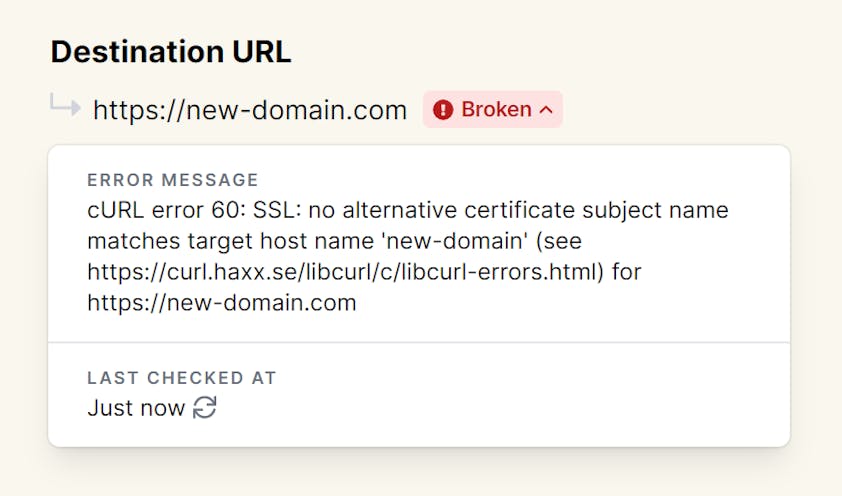
User agent whitelisting
We'll send requests to your destination with the User Agent set to:
Mozilla/5.0 (compatible; redirect.pizza/1.0; +https://redirect.pizza/destination-monitor)
IP whitelisting
If IP whitelisting is prefered on the destination's side, the following IP addresses may be used. Important note: these IP addresses are subject to change in the future!
185.233.175.204
185.233.175.7
2a0c:eb00:0:f7:185:233:175:204
2a0c:eb00:0:f6:185:233:175:7
Request signing
We sign every outdoing broken destination monitor request with the HTTP Message Signatures standard (RFC 9421). Each request includes a `Signature` & `Signature-Input` header.
We've published our public key at: https://redirect.pizza/.well-known/http-message-signatures-directory
