- Changelog
Changelog
Search improvements for domain/path combinations
ImprovementWe’ve improved the search functionality when filtering by a specific domain combined with a path. Results now only include exact matches for the domain, while the path is partially matched. This helps you find the redirect you're looking for more efficiently.
Redirect flattening fix
BugfixWe fixed several cases where redirect flattening wasn’t applied correctly. These cases have been resolved, and our test suite has been expanded to cover more scenarios, ensuring even more redirects can be flattened—resulting in fewer hops and faster redirects.
Interested in using redirect flattening? You can learn more about it here: https://redirect.pizza/support/redirect-flattening
Hits indicator for dynamic destinations
ImprovementWe’ve added a hit counter for dynamic destinations, making it easy to see how many requests were sent to a specific destination within a redirect.
Additionally, we’ve improved the styling of the hits indicator across the platform to ensure a consistent and polished user experience.
Improved Wildcard SSL certificates
ImprovementStarting January 2025, wildcard redirects can now be applied instantly without the need to issue a new SSL certificate for each hostname. This is achieved by obtaining a true wildcard SSL certificate for each wildcard redirect.
By adding the _acme-challenge NS record to your domain, your redirect will be automatically converted to a wildcard certificate, ensuring better scalability and higher performance.
Subdomains destination variable
New featureWe've introduced the {domain.subdomains.*} destination variable, which is especially useful when working with subdomains and only needing specific parts of the source domain.
For example, if you want to use the result of a wildcard in the destination's subdomain:
Source: *.test.example.com
Destination: {domain.subdomains.0}.destination.com
This allows you to dynamically map subdomains from the source to your desired destination.
Self-service Dedicated IP settings
ImprovementYou can now configure CNAME records, direct IP URLs, and even geolocation directly from your Dedicated IP detail screen. Setup is available immediately after activation—no need to contact support.
Tag-based API token limits
New featureYou can now limit API token access using tags! This means you can create multiple tokens, each with its own specific purpose and access level in your redirect.pizza account. It’s a great way to keep things secure and organized, especially when managing multiple use cases in a single account.
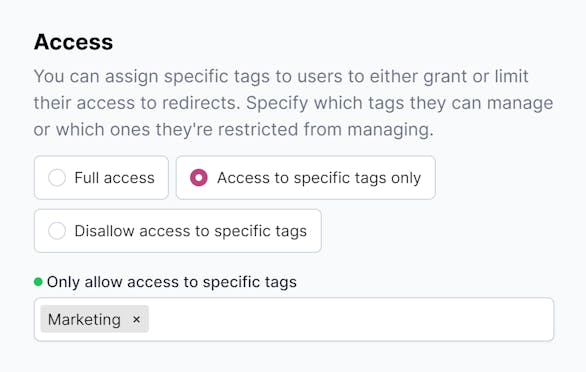
og:image support for frame redirects
New featureAutomatically fetches the destination’s og:image for the frame page. When sharing the source URL on social media, the destination’s og:image is displayed for a seamless integration.