SSL Redirection: How to redirect with HTTPS
Securing your website with an SSL certificate will give your website the much-coveted padlock symbol and the prefix HTTPS (as opposed to the generic HTTP). As you might know, secure websites are rewarded by search engines; boosting their ranking, compared to non-secure websites. But if you need to move pages from an old HTTPS domain to a new domain, this can lead to lost links, 404 pages and penalties from search engines... How do you manage HTTPS/SSL redirects without the hassle? Read on and find out!

Before we elaborate on the challenges with SSL redirection, we’ll briefly explain what a redirect is exactly and why they are so important.
For starters, what is a redirect?
We understand not everybody is a tech wizard. So, let’s break it down for the non-nerdy readers out there. When you move a page on your site to a different location, or when you move your entire site to a different domain, the old link (aka ‘url’) will lead to a place that no longer has any content. This is when you are served with the infamous ‘404 page not found’ error. This 404 page leaves the visitor empty handed and search engines looking like fools.
This is where a redirect comes in. It’s a line of code that tells your browser and search engines where to find the missing page or content. Problem solved!
Different types of redirects:
There are several ways a redirect can be classified. Basically, you only need to remember to use 301 redirects for permanently moved pages and 302 for redirects for temporarily moved pages. But here’s some more background to satisfy your thirst for knowledge:
- 301 redirects: when a page or website is permanently relocated to a new address that needs to be indexed by search engines, this type of redirect code is used to redirect the URL from the old one to the new one.
- 302 redirects: when a page is temporarily unavailable, such as when A/B testing or when performing maintenance, a 302 redirect is commonly used. The 302 redirect signals to search engines that the move is temporary, leaving the original page indexed until further notice.
There are several additional types of redirects, such as a 307 or 308 redirect. These are only used for specific use-cases.
The benefits of using HTTPS
Surfing the web is great, but it also has some risks. Cybercrime is on the rise and privacy is becoming increasingly scarce. One of the ways to secure your website, is by using an SSL certificate that gives your site the prefix HTTPS, rather than regular old HTTP. The ‘S’ obviously stands for Secure, but there’s more to be gained from using HTTPS in your website:
Search engines want to ensure that their users experience the highest level of security possible. Therefore, websites that use HTTPS are ranked higher by search engines, resulting in improved findability.
Privacy legislation, such as the GDPR, has expedited the rise in SSL encrypted websites. Forms that are completed on your website that contain personal data and website preferences (like filter preferences) are fully shielded.
An HTTPS website uses an encrypted connection. This makes it harder for cyber criminals to hack it and place their own malevolent code.
A padlock symbol in your browser gives the visitor a sense of security and professionalism. Since SSL is becoming more commonplace, the absence of a padlock symbol raises a flag with some security-aware visitors. So, the question is: can you really afford to NOT use SSL?
Problems with SSL redirection
These benefits might seem like no-brainers. But having SSL enabled on your old domains can also lead to some problems. One of these problems is how to handle redirects from old pages to new URLs.
When you get a new domain for your website, redirecting the URLs is essential for maintaining your link juice - also known as ‘ranking’ on search engines. The survival of your business might even depend on it. The problem occurs when the old domain had an SSL certificate that has expired. Most other redirecting services generally don't issue a certificate. In the past, there was an option to ‘catch all’ redirects and you would be fine. But nowadays you need to ensure a SSL certificate is kept active and has a valid common name for those domains.
When search results in search engines still lead to the HTTPS link, but there’s no longer a valid SSL certificate to be found, this causes problems. Also, your previous visitors might have bookmarked the HTTPS version of your old domain. This will result in broken links and 404 pages, for which you will be penalized in your ranking. After all, search engines want their visitors to quickly find the information they’re looking for. Linking to a broken page directly harms their business case

Hosting parties not supporting SSL redirection of apex to subdomain
The domain apex is essentially the root of your domain (without the www.). It’s also called an 'apex domain' or ‘naked domain’. In this scenario, you might have a newly created website, but your hosting service only allows you to use the SSL certificate on a subdomain. Your users still expect the non-www variant to work correctly, but soon discover it’s not working anymore. But, no problem! We’ve got this covered! redirect.pizza makes setting up SSL redirection child’s play. And we'll even automatically set up an SSL certificate for the apex domain!
Godaddy forwarding with HTTPS support
Redirecting a secure URL with HTTPS
Redirecting old HTTPS domains to a new HTTPS domain can get you in trouble. This is where one of our best features comes in. We offer a HTTPS redirect service straight out of the box!
The problem with redirecting HTTPS links usually occurs when an SSL certificate on an old site expires. The redirects that worked fine before, suddenly start throwing SSL errors, because no valid SSL certificate was found at your old domain. Manually recreating SSL certificates for all your old domains can be tedious and time consuming, but we can help you out!
Benefits of using redirect.pizza for your SSL redirection
Our redirect.pizza HTTPS Redirect Service will automatically hook you up with a brand-new SSL certificate for the old HTTPS domain, leaving your redirects nice and intact. No more manual labor, no more SSL errors and no more 404 pages. Managing your HTTPS redirects will be a breeze and just imagine the time savings!
Oh, and did we mention redirect.pizza has a free tier that’s suitable for most users? We lovingly call it our Margherita plan… Come on, how many people do you know who’d turn down free pizza? 😉
We'll ensure that your SSL certificates are always up to date. This means your website will always be running on HTTPS.
Broken destination monitoring is another feature that comes with redirect.pizza. With this feature, you can always be sure the destination is reachable.
With redirect.pizza, you can use any redirect type you like. We offer advanced redirect options, such as path forwarding and other complex redirect rules. redirect.pizza also supports a wide variety of destination variables.
redirect.pizza includes a useful analytics tool, you can keep track of your redirects' performances. The tool keeps a clear overview of data such as location, device, referrer, and requested pages of your visitors.
Aautomatic DNS makes it possible to apply automatic DNS in bulk, on multiple hosts or domains in one go. It’s the easiest way to manage all of your redirecting needs from a single platform.
redirect.pizza provides guaranteed responsiveness and the fastest redirects possible. This is made possible with our high-performance edge network. With our global presence, we ensure minimal latency, enhancing overall user experience.
How to implement an SSL/HTTPS redirect using redirect.pizza
Setting up your domain for redirect.pizza is easy as a pizza pie. Just follow these simple steps and you’re good to go:
- 1
Step 1: Create a free account
Getting registered on redirect.pizza is totally free. You can register yourself by signing up with Google, Github, Apple, or create your own account using your email address.
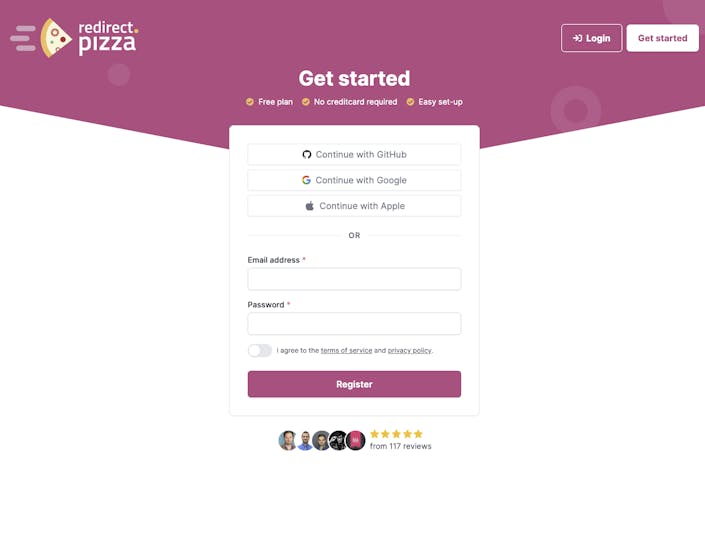
- 2
Step 2: Create redirect
Using our HTTPS redirect service couldn’t be easier. Just fill in the details of your old domain or URL that you want redirected as source URLs. Now add the destination (a new domain or a URL) that you want your source to redirect to. Finally select the type of redirect that you want (301, 302, or another) and click on create. Learn more in our getting started guide.
- 3
Step 3: Adjust DNS settings
The required DNS change pops up. Go to your domain registrar to make this DNS change for the A record. Alternatively, you can use our Automatic DNS feature to make these changes. It may take up to 24 hours for the DNS changes to propagate.
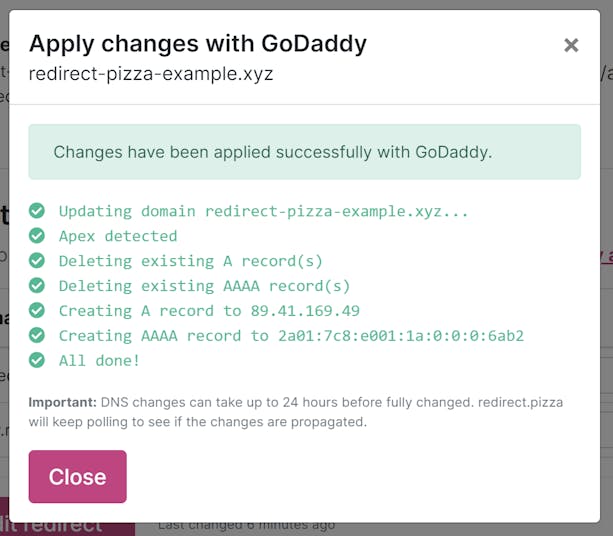
Now type in the old URL or domain that you wanted to redirect and you can now confirm if our URL redirect service has worked it's magic.
Conclusion
Browser redirect is a helpful service that allows users to point their domains or subdomains to specific URLs when they are required. This is typically needed when a website is no longer accessible under its original domain name. Or all users who have linked to it need to be automatically notified of the change.
As a result, the URL redirection feature assists domain owners in maintaining the relevance of incoming links to their websites. redirect.pizza is a software-as-a-service (SaaS) that makes setting up redirects a convenience. While redirecting should not be difficult, setting up a separate server may be inconvenient if you just need to redirect a few domains.
That's why we came up with the idea of redirect.pizza. Initially, it was created to serve our use case, but we decided to make it publicly accessible after some time! Create an account and add your first redirect to get started!

