Analytics gives you insight in your redirects, and you can see which domains are relevant. For instance, domains that aren't getting traffic anymore can be cancelled with your domain provider, but the high traffic domains can still be kept intact.
Analytics provides the following stats:
- Amount of hits per day
- Total sources
- Total destinations
- Top 10 sources
- Top 10 countries
- Top 10 referrers
- Traffic type (Crawler & User traffic)
- Top 50 of the top performing URLs
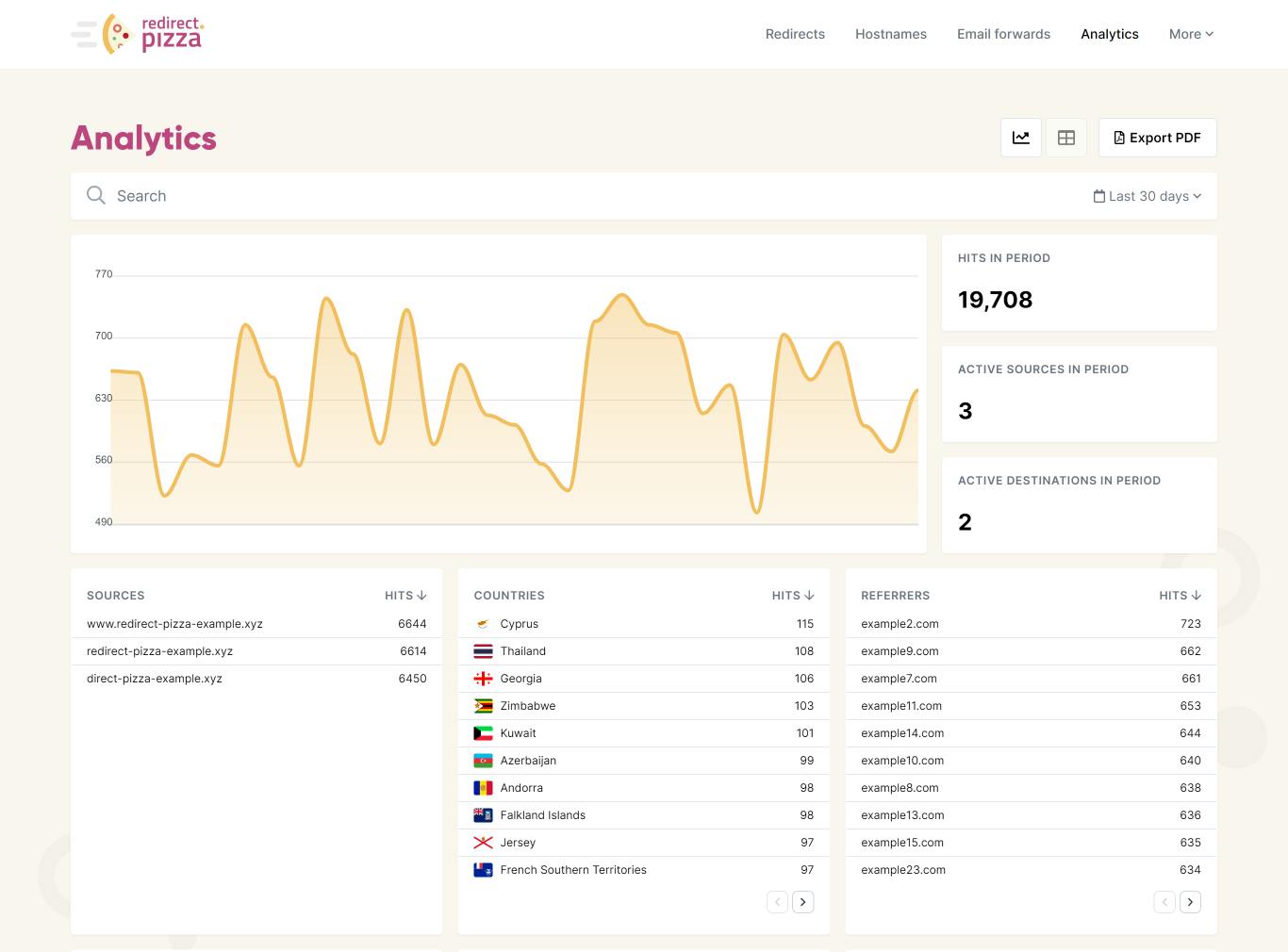
Raw Analytics
On our Business plans and up, you have the ability to view the raw analytics. This enables analysing of your traffic request-by-request, and view patterns in a glance of an eye.
The following data is presented in this Raw view:
- Date/time
- Source URL
- Destination URL
- IP (tracked anonymized, i.e. without last octet)
- Country
- Scheme
- Method
- Visitor
- User Agent
- Referrer
- Browser name
- Operating system
- Platform
- Device type
The raw analytics logs can be exported to CSV as well to analytise further with your own tooling.
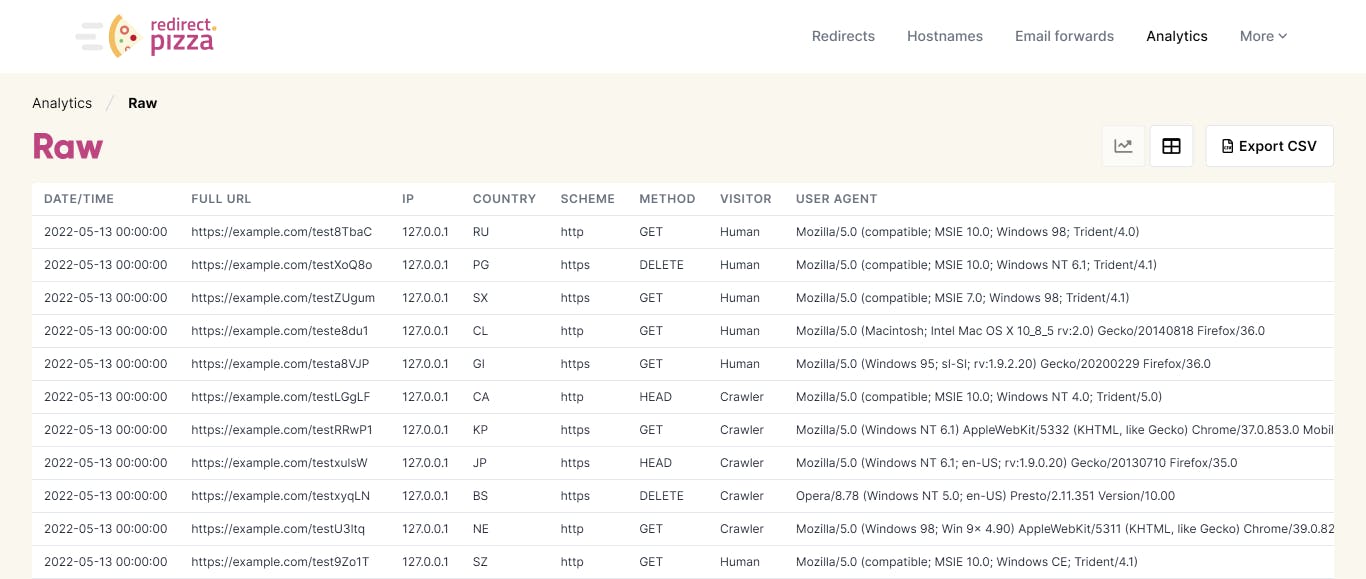
Filtering
You may define filtering rules as the search query to dive deeper. The following filters can be used:
- country -> Example: "country:US"
- continent -> Example: "continent:EU"
- subdivision -> Example: "subdivision:CA"
- scheme -> Example: "scheme:http" or "scheme:https"
- method -> Example: "method:GET"
- traffic_type -> Example: "traffic_type:crawler" or "traffic_type:human"
- tracking -> Example: "tracking:FULL" (options: FULL, ANONYMOUS, DNT)
- hostname -> Example: "hostname:subdomain.example.com"
- domain -> Example: "domain:example.com"
By prefixing with a dash ("-") you can define a `NOT` rule. Example: "-country:US"
You may define multiple filters in a single query by separating it with a space. Example:
country:US traffic_type:crawler -method:GET
